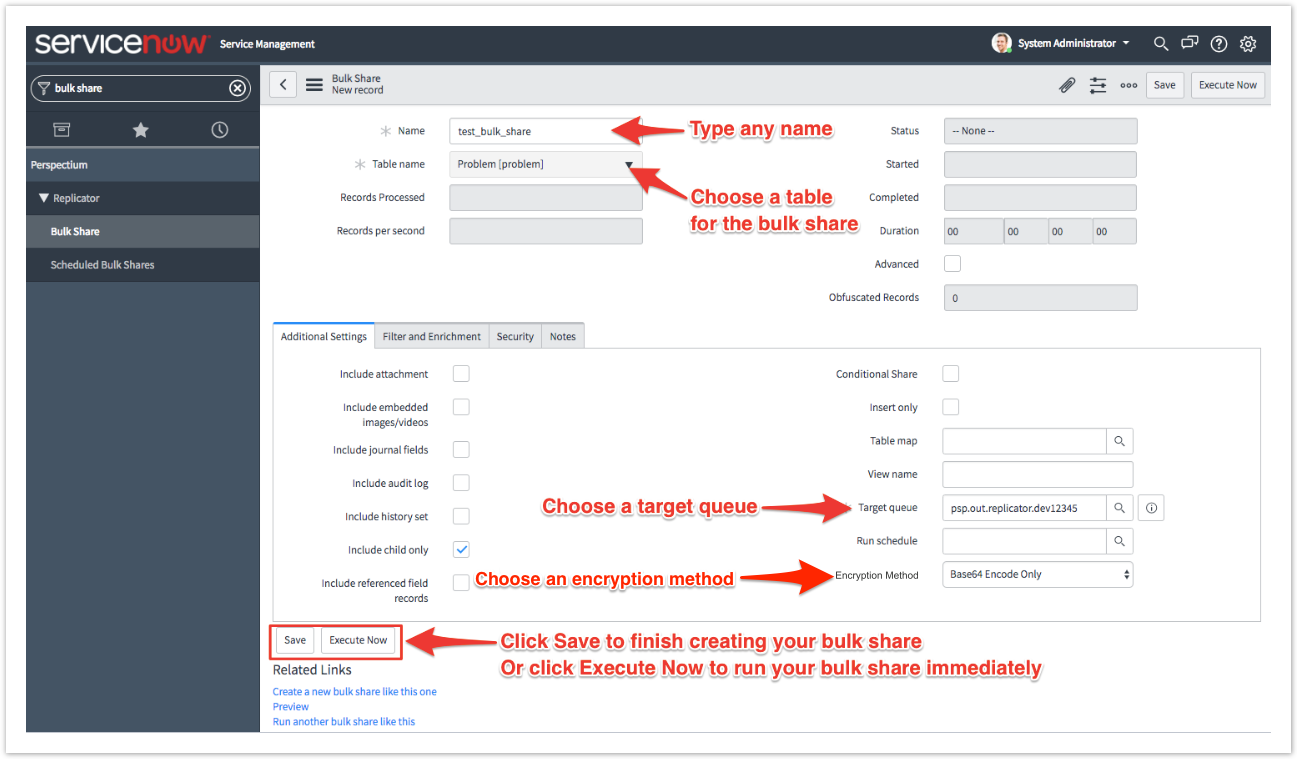Page History
| HTML |
|---|
<style>
.release-box {
height: 30px;
width: 100px;
padding-top: 8px;
text-align: center;
border-radius: 5px;
font-weight: bold;
background-color: #0ACA8B;
border-color: #FCE28A;
}
.release-box:hover {
cursor: hand;
cursor: pointer;
opacity: .9;
}
</style>
<meta name="robots" content="noindex">
<div class="release-box">
<a href="https://docs.perspectium.com/display/fluorineplus" style="text-decoration: none; color: #FFFFFF; display: block;">
Fluorine+
</a>
</div> |
Bulk shares allow for one-time sharing of ServiceNow records. Bulk shares can contain conditions and can also be configured to contain a group of scheduled bulk shares to be run in an order that you can specify.
NOTE: To bulk share tables that are in a scoped application, you will need to alter the table's Application Access. See Alter a scoped application table for bulk sharing.
Prerequisites
First, you will need to install Replicator for ServiceNow and run the Finish Install scripts.
You will also need to create a shared queue.
Procedure
To create a Replicator for ServiceNow bulk share, follow these steps:
| UI Steps | ||||||||||||||||||||||||||
|---|---|---|---|---|---|---|---|---|---|---|---|---|---|---|---|---|---|---|---|---|---|---|---|---|---|---|
|
Similar topics
| Content by Label | ||||||||
|---|---|---|---|---|---|---|---|---|
|