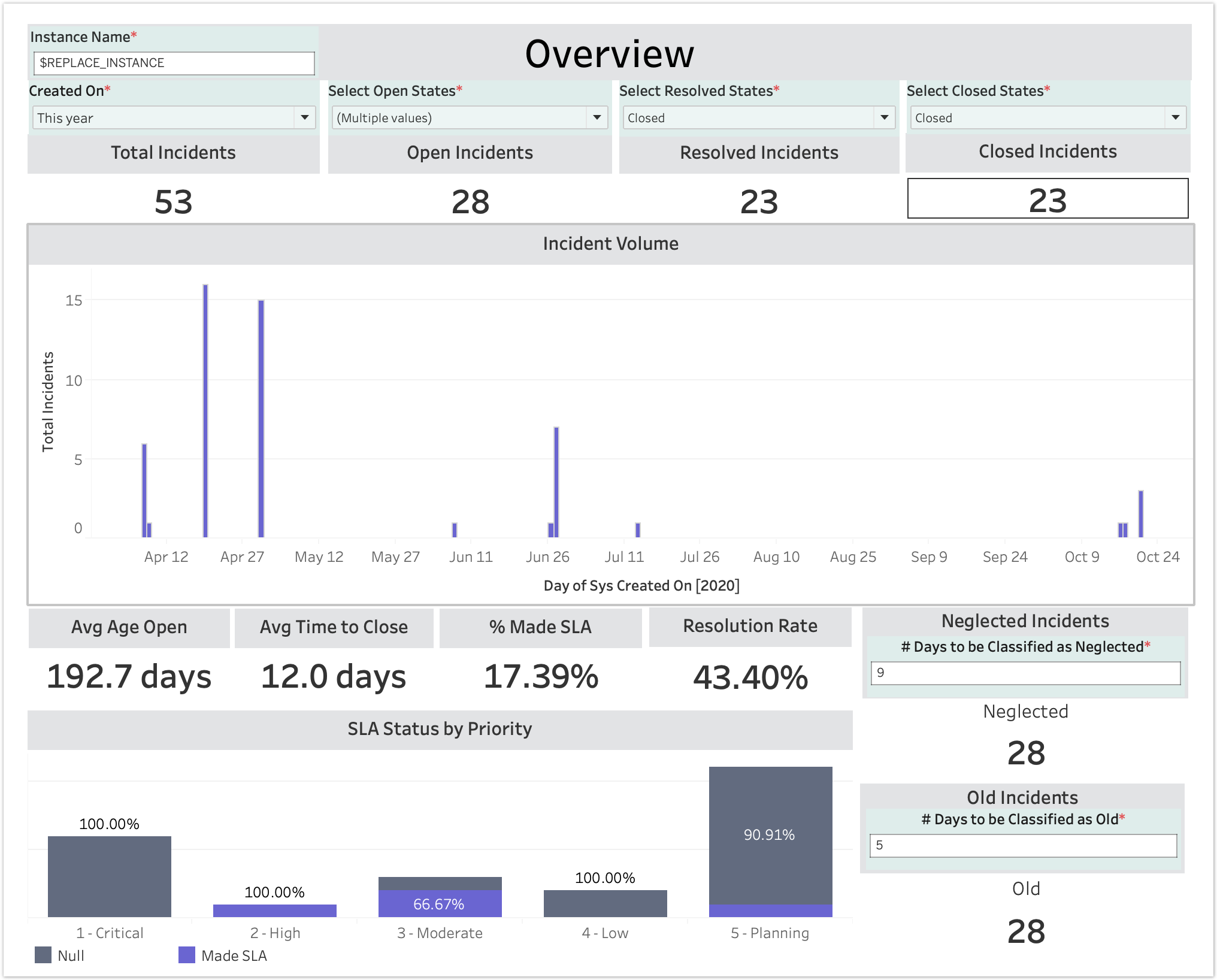Page History
ServiceInsight provides additional management solution insight by offering you a visual insight to the data you are receiving in look into your ServiceNow instancedata.
With ServiceInsight, you can sign easily set up and gain access to a variety of Tableau dashboards that display valuable key performance indicators of your data. See below for the current analytics supported by ServiceInsight.To get started with ServiceInsight, go to Getting started with ServiceInsight. and provide insight into your ITSM, CSM, HR, ITOM and ITAM processes.
Get started with ServiceInsight
Follow these steps to set up and starting using ServiceInsight.
Supported Analytics
The following are the current analytics supported by ServiceInsight: