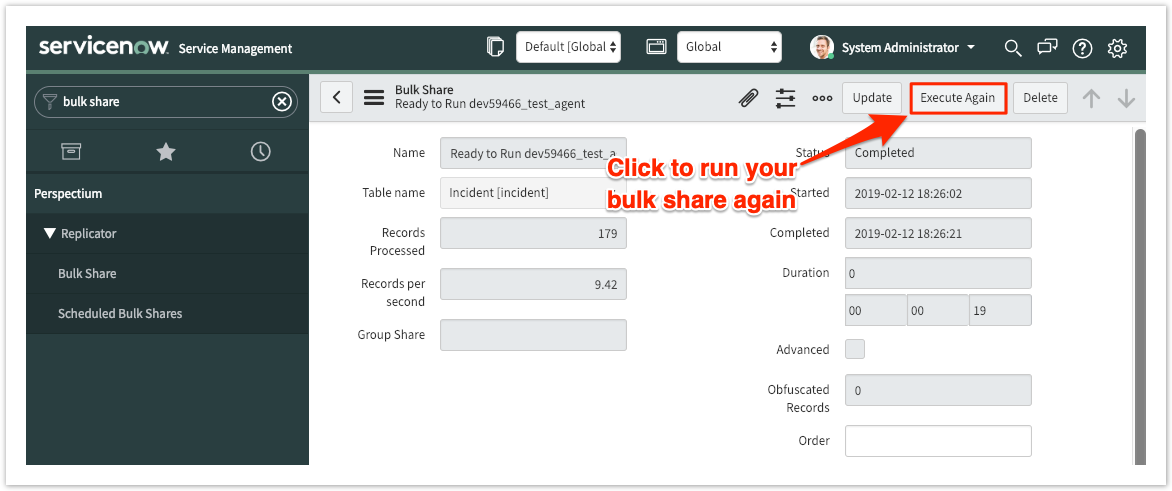Page History
| HTML |
|---|
<style>
.release-box {
height: 30px;
width: 100px;
padding-top: 8px;
text-align: center;
border-radius: 5px;
font-weight: bold;
background-color: #0ACA8B;
border-color: #FCE28A;
}
.release-box:hover {
cursor: hand;
cursor: pointer;
opacity: .9;
}
</style>
<meta name="robots" content="noindex">
<div class="release-box">
<a href="https://docs.perspectium.com/display/fluorineplus" style="text-decoration: none; color: #FFFFFF; display: block;">
Fluorine+
</a>
</div> |
Once a bulk share has a status of Completed, an option will become available to run that same bulk share again. You may want to run the same bulk share multiple times if your intent is to migrate the same table data intermittently.
Prerequisites
First, you will need to follow the steps to get started with Replicator and create a bulk share.
Procedure
To run your bulk share again, follow these steps:
| UI Steps | ||||||
|---|---|---|---|---|---|---|
|
Similar topics
| Content by Label | ||||||||
|---|---|---|---|---|---|---|---|---|
|